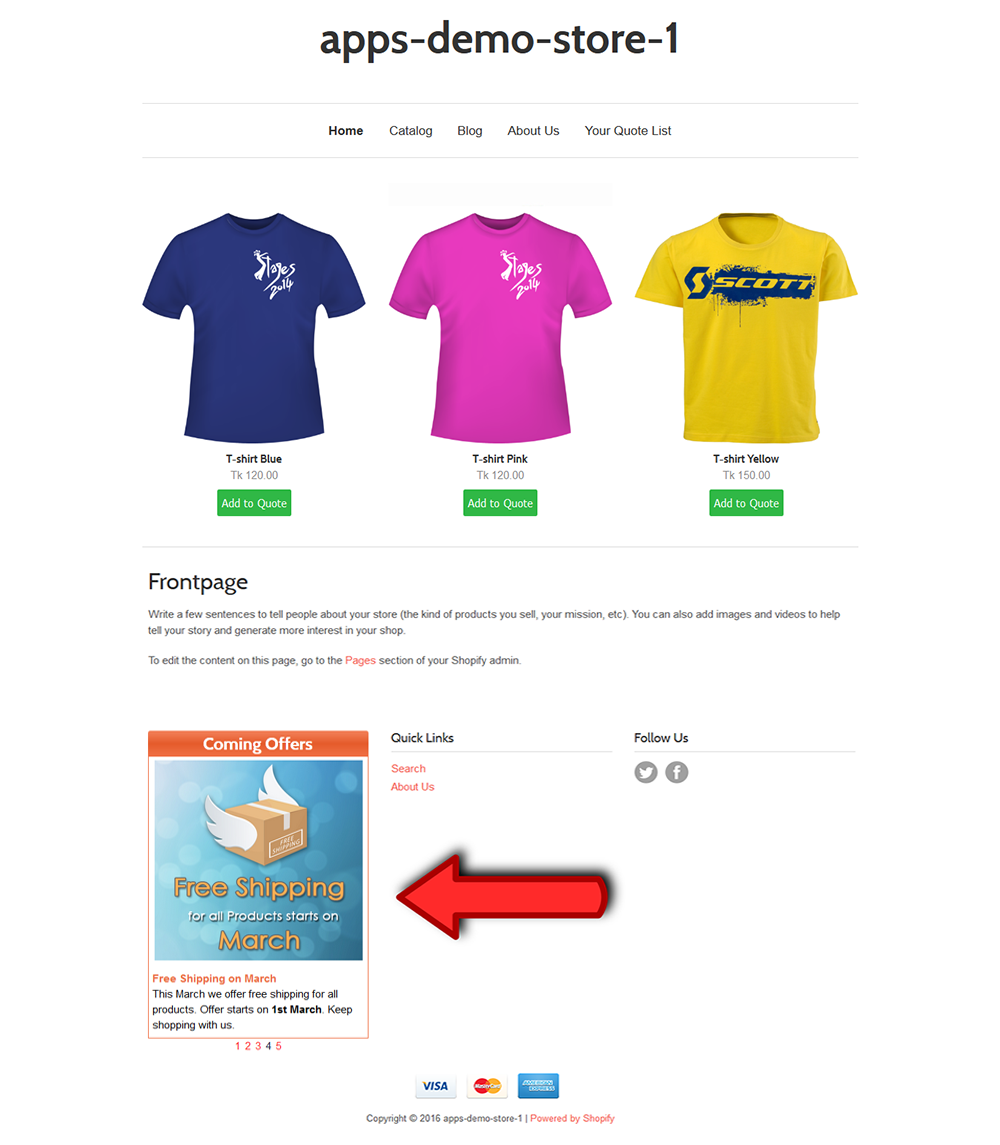made with the Documenter v2.0
Thank you for purchasing our “Shopify Offer & News Scroller” Apps. If you have any questions that are beyond the scope of this help file, please feel free to email via our user page contact form. Thank you so much !
“Shopify Offer & News Scroller” is used to show the news or relevant posts in your shopify store with various sliding effects and themes layout. It can be placing in the footer area of your shopify store. “Shopify Offer & News Scroller” shows latest news or content with Title, Image and Description.
“Shopify Offer & News Scroller” Apps is suitable for any types shopify stores. This Apps has some excellent features and very easy to setup and configure.
“Shopify Offer & News Scroller” is more flexible and compatible with many existing Apps in the Shopify repository. This App is fully customizable. Users can easily configure the App into the new or existing Shopify Store.
If you are not familiar with liquid code changes or need any sort of help then just add install@solvercircle.com as a staff member of your store (If you don't know how to add "staff member" then click here), email us to explain the problems and we will fix the issues for you.
Go to "Themes" menu from your store admin panel and click on "Edit HTML / CSS" to add the following script in theme.liquid file:
<!--Start: SC News Scroller --> <div id="sc-ns-widget"></div> <script type="text/javascript" src="/apps/news-scroller/assets/js/sc_scripts_loader.min.js"></script> <script type="text/javascript" src="/apps/news-scroller/scripts/js/ns.js"></script> <!--End: SC News Scroller -->
Code screenshot has given below:
We placed in the footer section of the theme.liquid file: