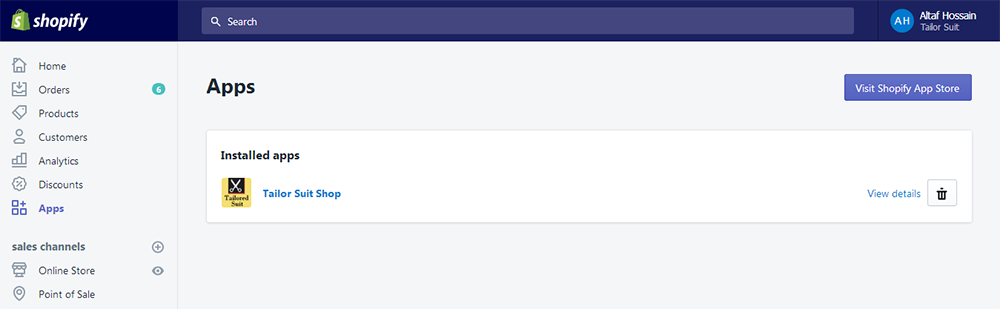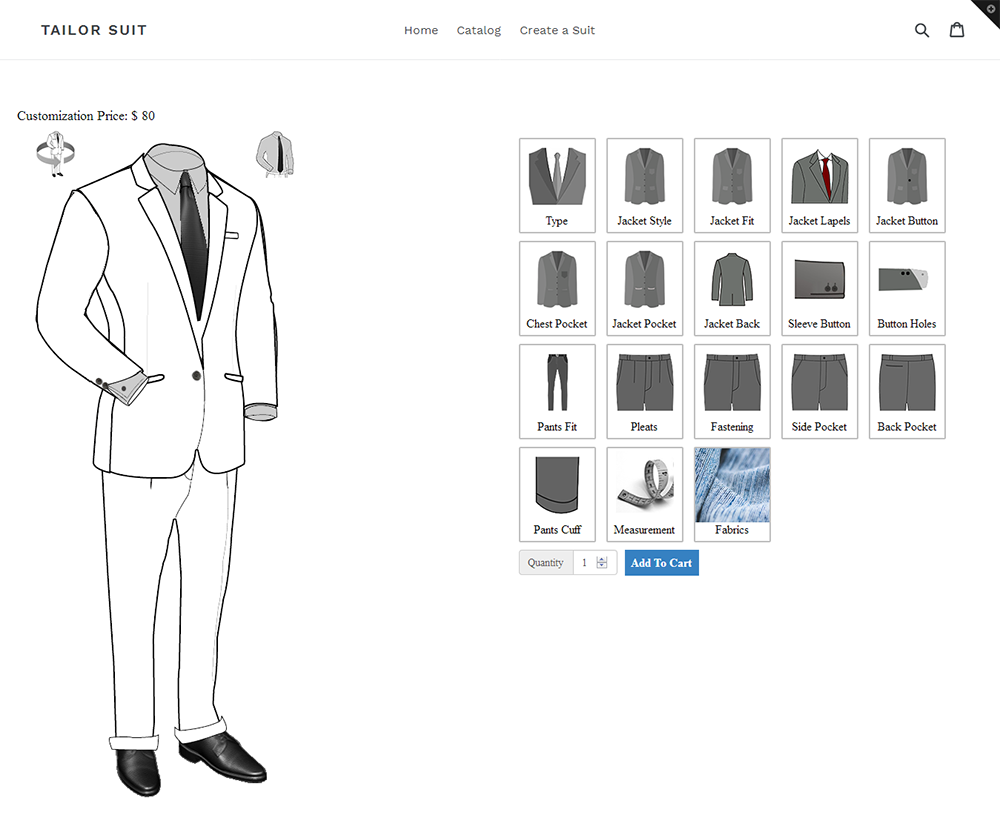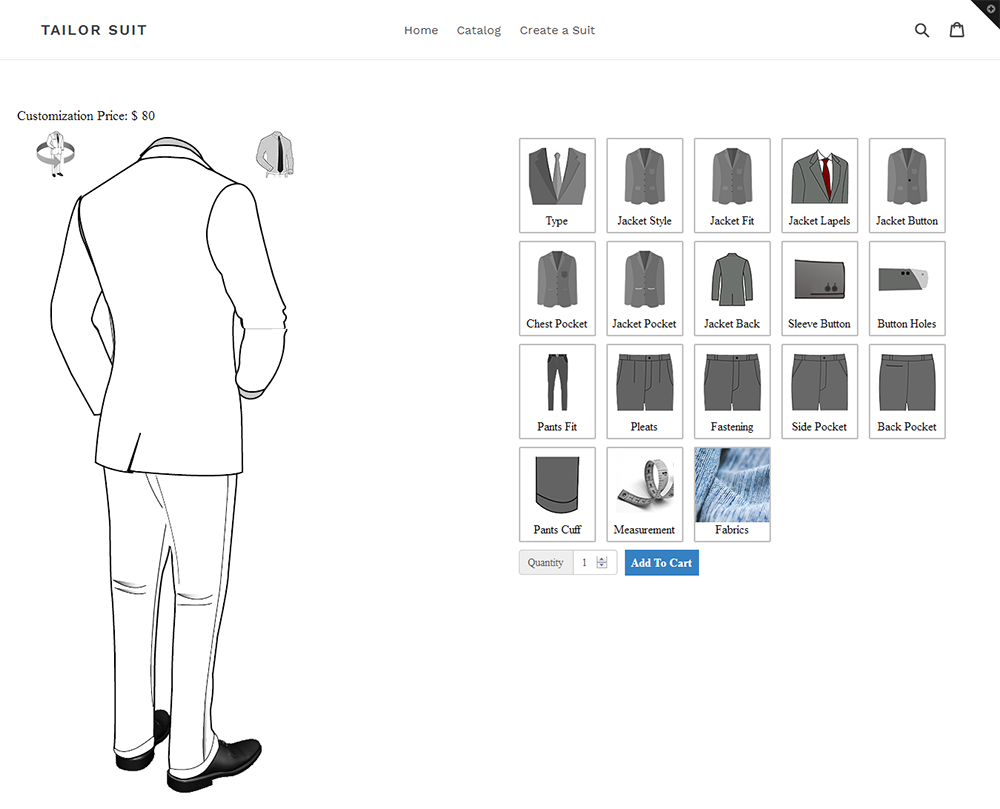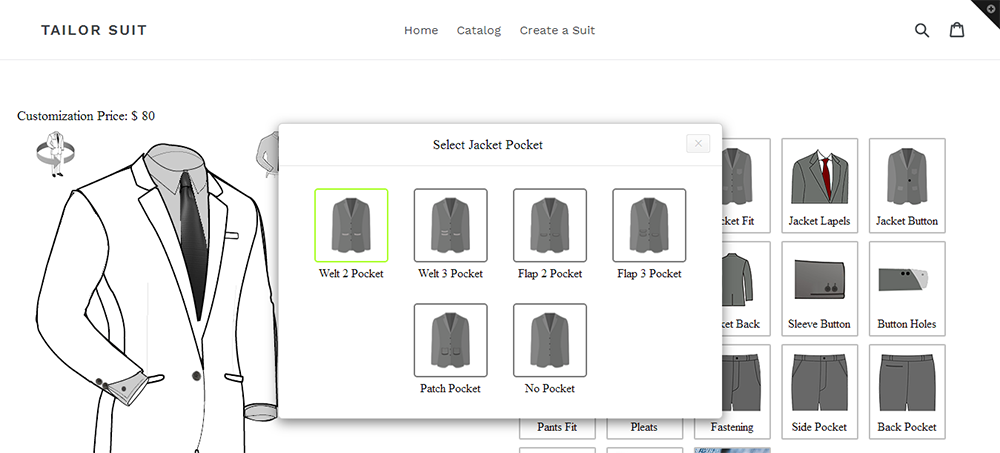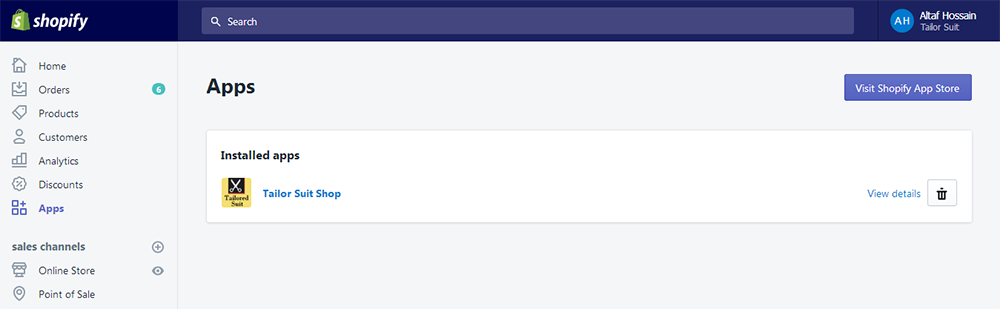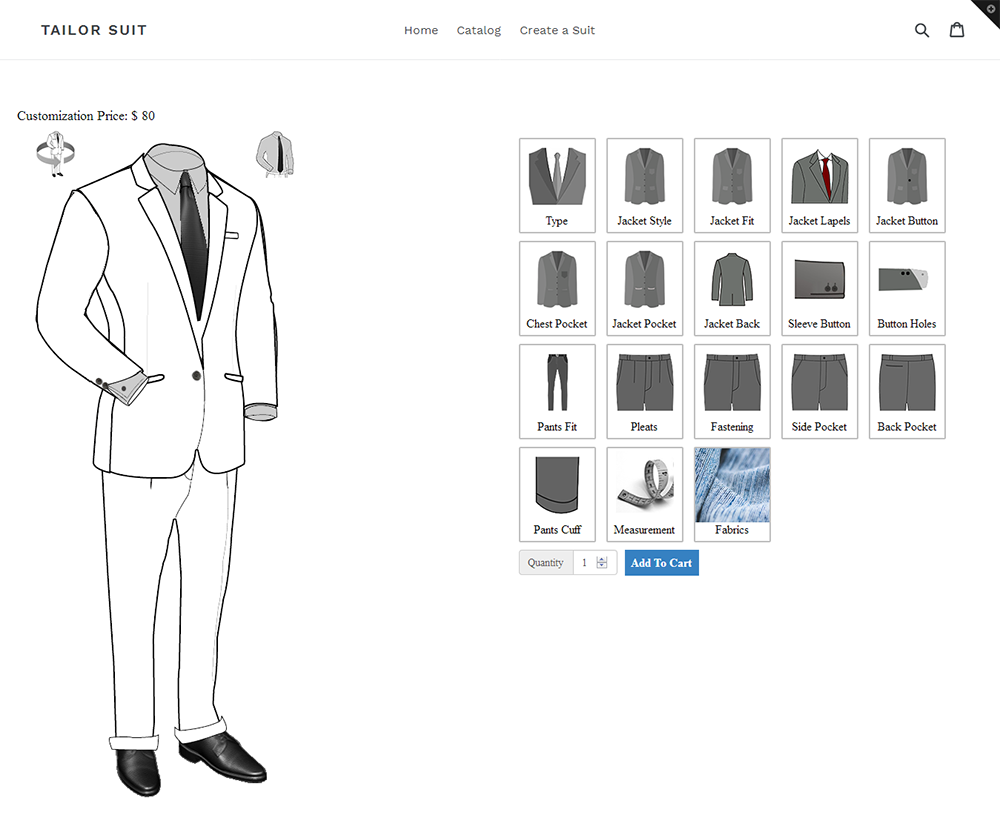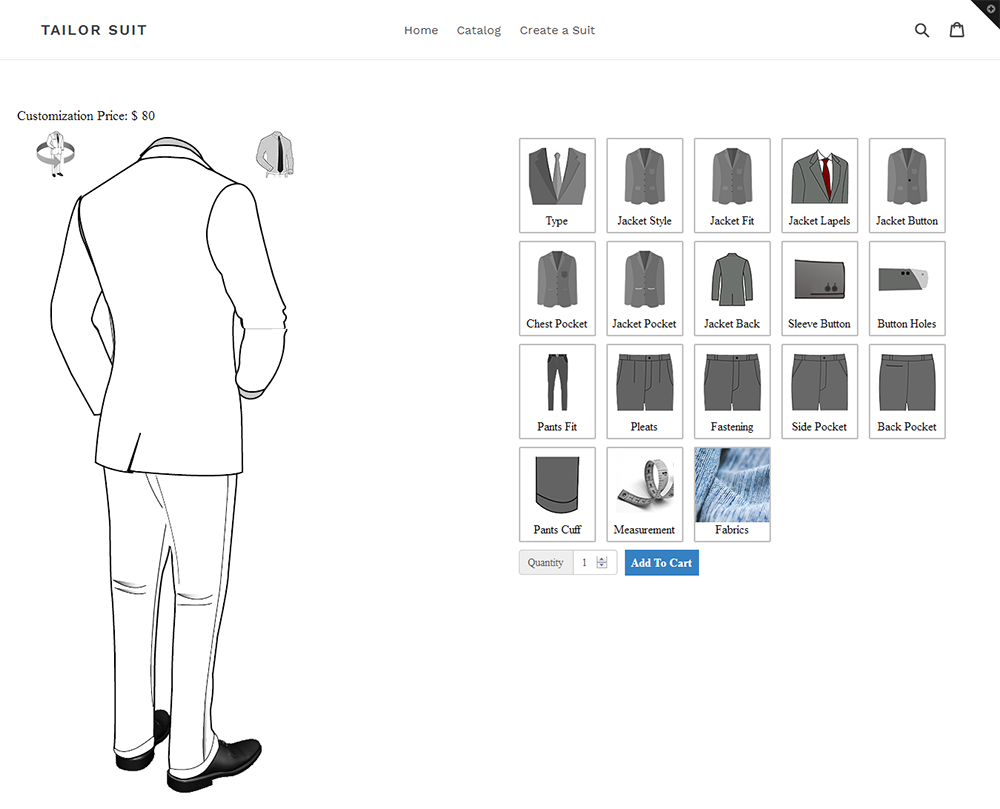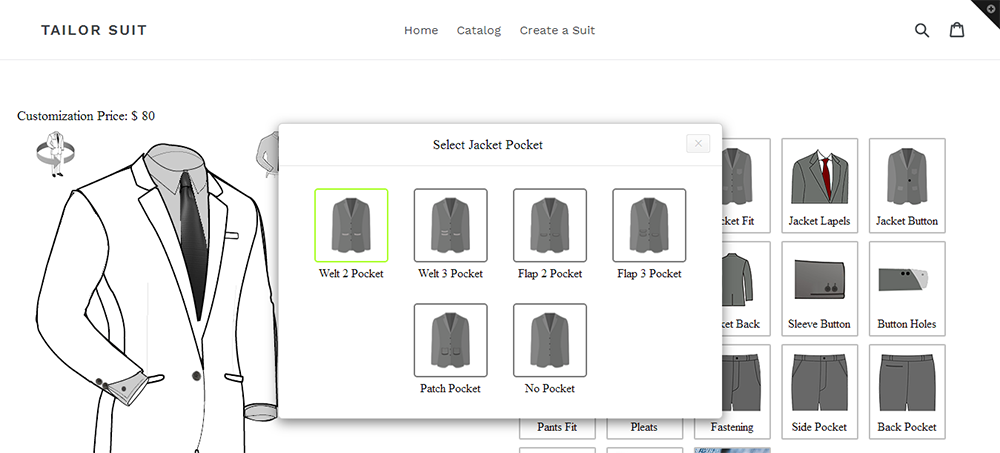Tailor Suit Shop
Dressmaking and tailoring app for shopify
Thank you for purchasing our "Tailor Suit Shop" App. If you have any questions that are beyond the scope of this help file, please feel free to email via our user page contact form. Thank you so much !
"Tailor Suit Shop" is a Shopify App which has used to order customized garments through online. Your customer can create his/her own suit and have it tailored with his/her accurate measurements for a perfect fitting as well as with his/her own preferred styles.
From Admin management panel, you have a good facility to see the selected styles and measurement details with a style preview for each ordered suit. You can easily activate/deactivate any of your fabrics to work with tailored suit from the back-office of the app. You can set the customization/tailoring price for every fabric that you want to activate for tailored suit.
Design the suit yourself – Select your favorite fabrics then choose Type, Style, Fit, Jacket lapels, Number of button, Breast pocket, Hip pockets, Back style, Sleeve buttons and Button holes of Jacket and you can also choose Fit, Pleats, Pants fastening, Side pocket, Back pockets and cuffs of Pants.
"Tailor Suit Shop" App has a user-friendly interface that helps the user a potential tailoring experience.
"Tailor Suit Shop" offers online customized tailoring for all types of user. This App is the complete tailoring solution that helps you to engage customers, boost your sales and revenues.
"Tailor Suit Shop" App has excellent features and easy to install or setup. "Tailor Suit Shop" is more flexible and compatible with many existing App in the Shopify repository.
This App is customizable. Users can easily configure the App into the new or existing Shopify Store.
- Shoppers can easily customize suits online.
- Just choose a fabric and start the design.
- Shoppers can design for 2 pieces or 3 pieces of suit.
- Single Breasted, Double Breasted and Asian style can be chosen.
- Classic and Slim fits are available.
- Notch and Peak style jacket lapels are available.
- Shoppers can choose 1 to 4 buttons style.
- Shoppers can add or remove chest pocket.
- There are 2 pockets, 3 pockets or no pocket styles available for Jacket Pocket. Welt, Flap and Patch styles are available.
- Center vent, Side vent or Ventless styles can be chosen.
- Sleeve buttons can be set.
- Real and Fake button holes are available for jacket.
- Can choose classic or slim fit pant.
- Pants pleats can be set for single, double or none.
- Centered and Displaced Pants Fastening can be selected.
- Diagonal, Vertical and Rounded side pocket can be selected for pants.
- Different types of pants back pocket can be selected.
- Shoppers can add or remove pant cuff.
- Set all the measurements of suits.
- Front and back side design preview is available.
- Show or Hide the Jacket.
- Shoppers can add to cart with quantity from design panel.
- Design preview available in cart page.
- Activate or deactivate design panel for specific fabric/product.
- Extra price for custom design can be set from admin panel.
- "Make Suit" button and "Add to Cart" button can be customized.
- "Price Info" text style and "Measurement Settings" can be customized.
- Advanced users can add "Custom CSS".
This section will cover the guideline about manual installation that requires some theme liquid changes. If your app does not work as expected after the installation or you want to implement more improvements then you can try manual installation to fix those issues.
1. Login your Shopify Store in Admin panel.
2. Now hit our Apps URL and click on to Get button.
3. Install the Tailor Suit Shop app.
4. So your app has installed. Now go to "Apps" menu of Admin Dashboard and click on the "Tailor Shop Suit" App link.
5. Now customize "Make Suit Button", "Add to Cart Button", "Price Info" and "Measurement Unit" from "Settings" option. Advanced users can add custom CSS from this section.
6. Insert customization price for 2 piece or 3 piece suit and must be click on "Activate Suit" button from "Manage Products" option.
7. Now check it in the frontend.
This app requires few theme liquid file changes for manual installation. The changes depend on theme liquid codes. If you understand liquid logic / codes then follow the steps given below and let us know if you face any problems. Otherwise add install@solvercircle.com as a staff member of your store (If you don't know how to add "staff member" then click here) and email us at install@solvercircle.com, then we will install the codes for you.
Here we have shown the manual installation process of some shopify free themes. Please follow the installation instruction of your store's published theme.
☜ Please find your preferred theme installation process from left menu.